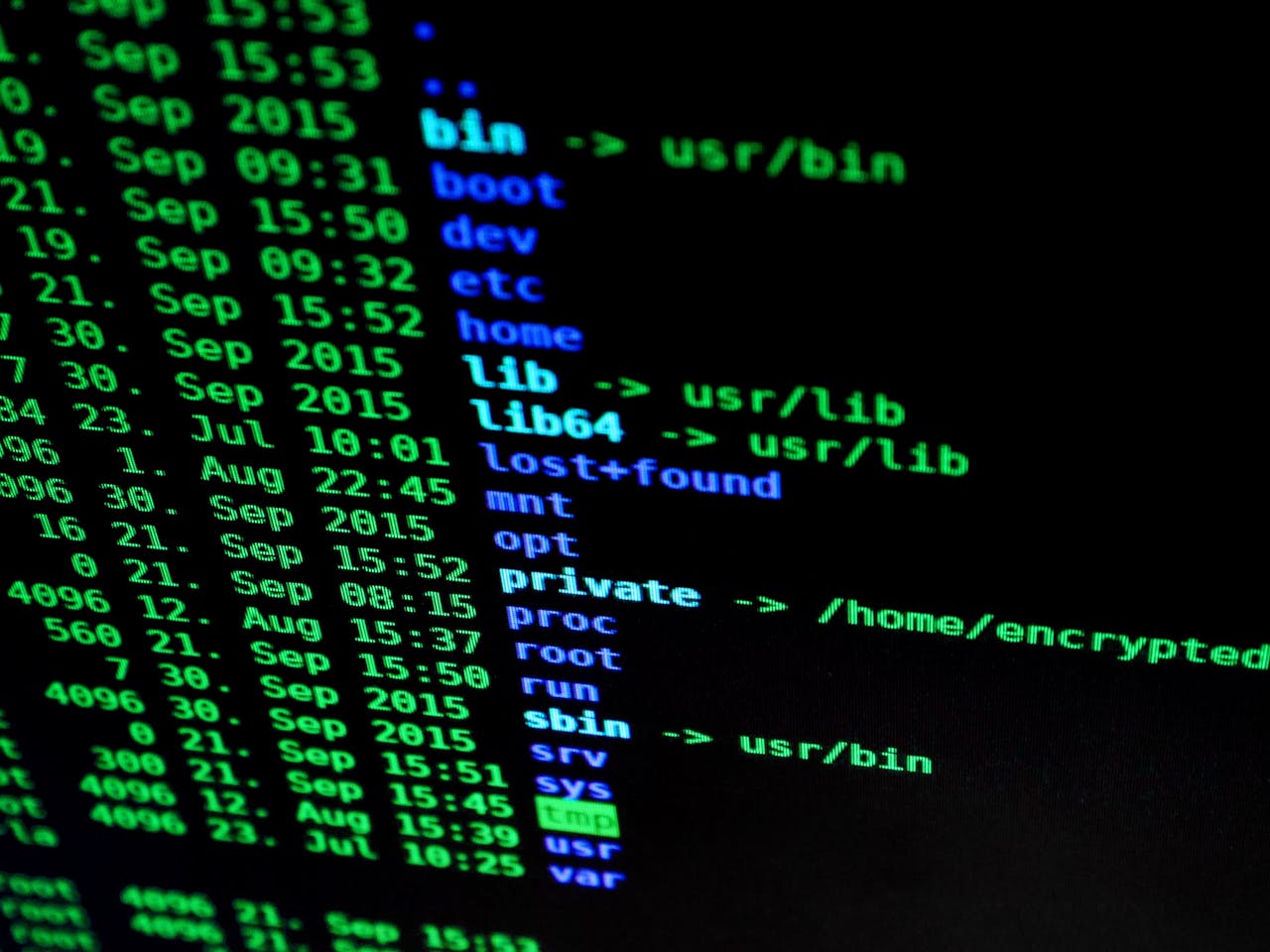
How To Make SHA256 Easy Way
Created on 31 March, 2024 • DNS • 320 views • 1 minutes read
Generating a SHA-256 hash online can be done using various websites or online tools that provide hashing services. Here's a general guide on how to generate a SHA-256 hash online:
1. **Find an Online Tool**:
Search for "SHA-256 online generator" or "SHA-256 hash online" using your preferred search engine. We are introducing our easy one. You can use our best one : https://testtools.online/tools/sha256-generator.
2. **Choose a Tool**:
Select a reputable and trustworthy online tool for generating SHA-256 hashes. Make sure the website is secure and reliable to ensure the safety of your data.
3. **Input Your Data**:
Most online SHA-256 generators will provide a text box or input field where you can enter the data you want to hash. This could be a password, message, file content, or any other type of data.
4. **Generate the Hash**:
Once you've inputted your data, you usually need to click a button or perform an action (such as pressing Enter) to generate the SHA-256 hash. The website will then process your input and produce the corresponding hash value.
5. **Retrieve the Hash**:
After the hash is generated, it will typically be displayed on the website. You can then copy the hash value and use it as needed.
6. **Verify the Hash**:
If necessary, you can verify the generated hash by comparing it with the expected hash value. This is often done when checking the integrity of files or verifying passwords.
It's important to remember that while online hash generators can be convenient, they may not be suitable for handling sensitive or confidential data. If you're working with highly sensitive information, consider using offline tools or libraries to generate hashes locally on your computer.
Categories
Popular posts
-
How To Make SHA256 Easy WayDNS • 320 views
-
How To Check Website HostingDNS • 309 views
-
How can we convert BMP File into JPG easy wayDNS • 258 views
-
How WE Can Check A DNS Look UpDNS • 107 views
-
How to check a google url safeDNS • 106 views